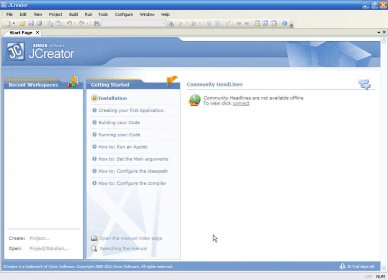
JCreator is the development tool for every programmer that likes to do what he does best: programming. It is faster, more efficient and more reliable than other Java IDE’s. Therefore it is the perfect tool for programmers of every level, from learning programmer to Java-specialist.JCreator Pro is an interactive development environment (IDE) for creating applications for Java platform. This software was designed for Java programmers: both for beginners and for professionals. The interface is much similar to Microsoft Visual Studio. As compared with other Java-based editors, JCreator doesn’t include unnecessary features, but the ones you will use every time. It is very functional and doesn’t require additional resources. The start page provides first time users with the steps to get started. JCreator Pro is a full-fledged editor, which allows to work with projects, templates, code-completion, syntax highlighting and more. This program lets you work with multiple libraries, including the third party libraries needed to create robust Web services applications without a lot of hassle.
It has an efficient user interface, immediate productivity is possible owing to its streamlined workflow. You can customize your workspace by dragging the views and placing them where you want. To have more space on the desktop, you can click the auto-hide pin in the top-right corner of each view. JCreator's multiple document interface, document selector tabs and file view make it easy to move from one file to another. One of JCreator's most powerful features is code folding. Code folding allows you to hide and display sections of a file in the editor. It is helpful when you are working with large regions of text within one window.
Comments